Frequently Asked Questions
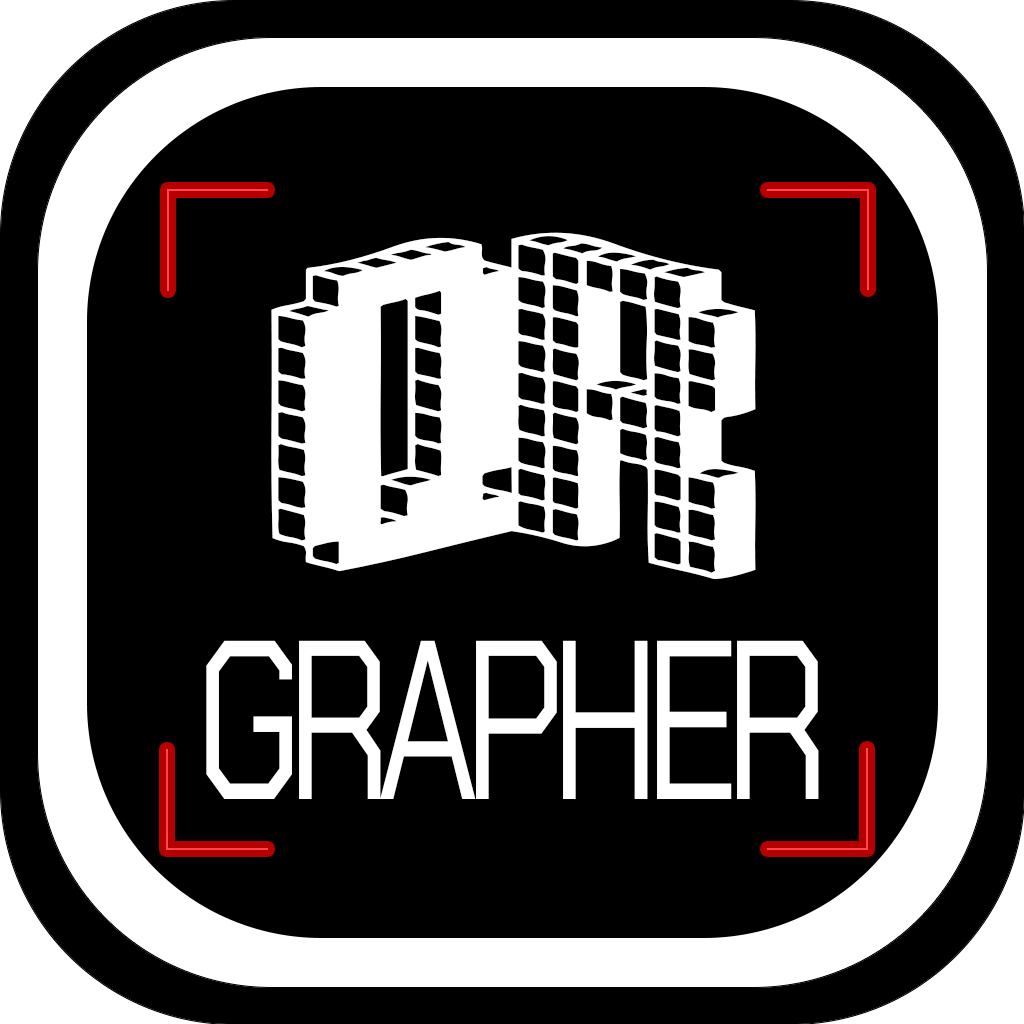
Have a question?
We want to help! Please check out our frequently asked questions below, and if that doesn't help, fill out our Contact Page
This takes a few quick steps:
- Installed the QRGrapher app from the Apple App Store: App Store
- Register for an account on the QRGrapher website if you haven't already: Register Here
- Verify your email: You will get an email that will require verification. Click the link, and you'll be set!
- Log into the QRGrapher app on your iPhone using the username and password you created above.
- Optional: From the website, customize your landing page. This is the page users who scan your QR codes will see while waiting for you to publish your images.
- Now, from the settings pane, add your SmugMug account. This is how the images will get automatically tagged. NOTE: For your security, the app never stores your SmugMug credentials.
- Optional: If you don't want to set the clock on your camera properly, use the "Sync Camera's Clock" from the settings menu to automatically set the proper offset.
- Start your first session! From the Session pane, start a session and take some pictures. At any time, have your models scan the QR code, or share the link with them
- End the session when completed taking pictures, or simply start a new one if there are multiple groups.
- Later, perfect the pictures and upload the pictures to SmugMug.
- Now, revisit the QRGrapher app, and sync the session from the Session pane. The app will automatically tag the images with a "qr-XXXXXXX" code, and link the QR code with a filtered view of your photo site. That QR code will only display the photos taken during that time!
- If they signed up for alerts, they will automatically get notified once your upload.
Grab your camera and your app
- From the settings pane, select Sync Camera's Clock
- On your camera, take a picture of the QR code that appears on your phone.
- Upload that photo to SmugMug, and tag it with the tag qr-timesync.
- Revisit the "Sync Camera's Clock" screen, and tap: "Scan uploaded pictures". The app should find the image, and record the clock offset.
- NOTE: This is a one-time process. You only need to do this once (unless your camera's clock changes), and the app will remember the offset. In addition, the app will keep track of multiple cameras if you have multiple.
Let us know what you use!
We started with SmugMug as it's one of the most popular photo sharing websites out there! However, we plan to add many others. In addition, we will soon be supporting the ability to specify your own custom URL to link to. This will allow you to use any photo sharing site you want! Stay tuned!
We are glad you asked!
-
Jan, 2024SMS and Web AlertsWe are working on a way to allow your clients to sign up for alerts via SMS or Web. This will allow them to get notified when you upload new photos.
-
Feb, 2024External Display ControlWe are working on a hardware e-ink device that can be used as your QR code source. This will allow you to use your phone for other things while the a screen on a tripod or something else can be used to scan the QR code.
-
Feb, 2024Apple Watch AppWe are working on an Apple Watch app that will allow you to start and stop sessions from your watch. This will be great for those times when you are shooting and don't want to have to pull out your phone. Participants can scan the QR code, and you can start and stop the session from your watch.
-
Feb, 2024Enhanced Waiting Room/Landing PageWe are working on an enhanced waiting room/landing page that will allow you to customize the page that your clients see when they scan the QR code. This will allow you to add your logo, a welcome message, and more!
-
March, 2024Additional Photo/video servicesWe feel that any service that allows basic API commands will be able to support QRGrapher. We are working on confirming support for several, and will be adding more in the future.
-
UnknownAndroid SupportIf there is enough interest, we will be adding Android support. Please let us know if you are interested!